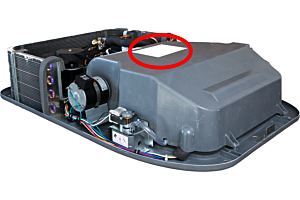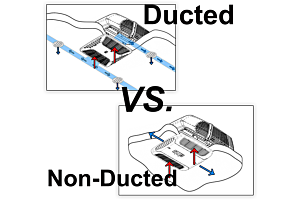The new Coleman-Mach WiFi Thermostat by Airxcel (9420-391 is the model number at the time of publishing this) is a promising option for enthusiasts, offering modern features like remote control via smartphone apps, scheduling, and eco mode while keeping things simple and functional. In this review, we share our hands-on experience with the Coleman-Mach WiFi thermostat and its key features, to help you determine if it’s the right fit for your setup.
Unboxing & Installation
Right from the start, this thermostat impresses with its clean and thoughtful packaging. The thermostat is wrapped in a soft protective bag with a plastic covers to prevent damage to the screen and proximity sensor during shipping. This attention to detail ensures that your thermostat arrives in pristine condition.
The physical installation process is straightforward thanks to the included wall mount, screws, and anchors. The wiring terminal style is familiar to anyone who has worked with modern residential thermostats, as they use the common press-in style wire terminals. Whether you're an experienced DIYer or a first-time installer, or a builder/OEM, mounting and connecting this thermostat is relatively straightforward. We’ve included some helpful wiring diagrams below to guide you through common wiring setups, like air conditioners, heat pumps, and air conditioner with furnace.


Getting the Thermostat Connected
Once you’ve physically installed the thermostat, setting it up on your WiFi network is simple and quick. After applying power to the thermostat, push in or "click" the physical knob to access the thermostat’s menu. You’ll then turn the knob to the antenna icon labeled "Network" and click it to select.
The instructions indicate that you need to select “Pairing” at this point, but in our experience, we didn’t need to do this step. Instead, we moved straight to the Tuya Smart app on our Android device.
- Open the Tuya Smart app.
- Click the plus symbol in the top right and select “Add Device” to begin the pairing process.
- Within less than a minute, the device “RVP 9420-391” appeared with a photo of the thermostat.
- We clicked on the device and were prompted to select the WiFi network for the thermostat to connect to, entering our network password.
The entire process took less than a few minutes to complete, and soon we had full control of the thermostat from our phone. The ease of use and smooth pairing experience made it stress-free, even for those not well-versed in smart devices.
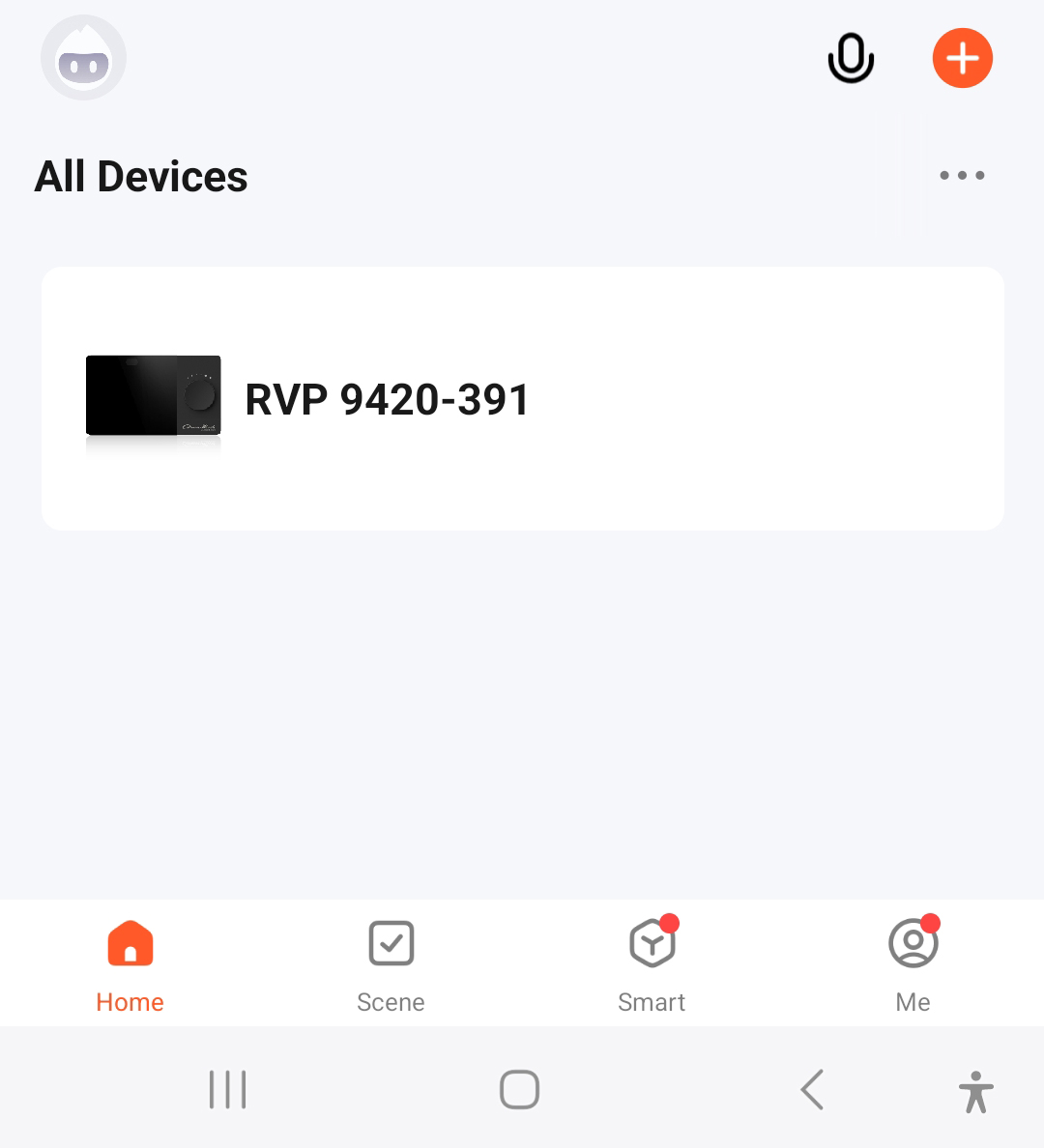
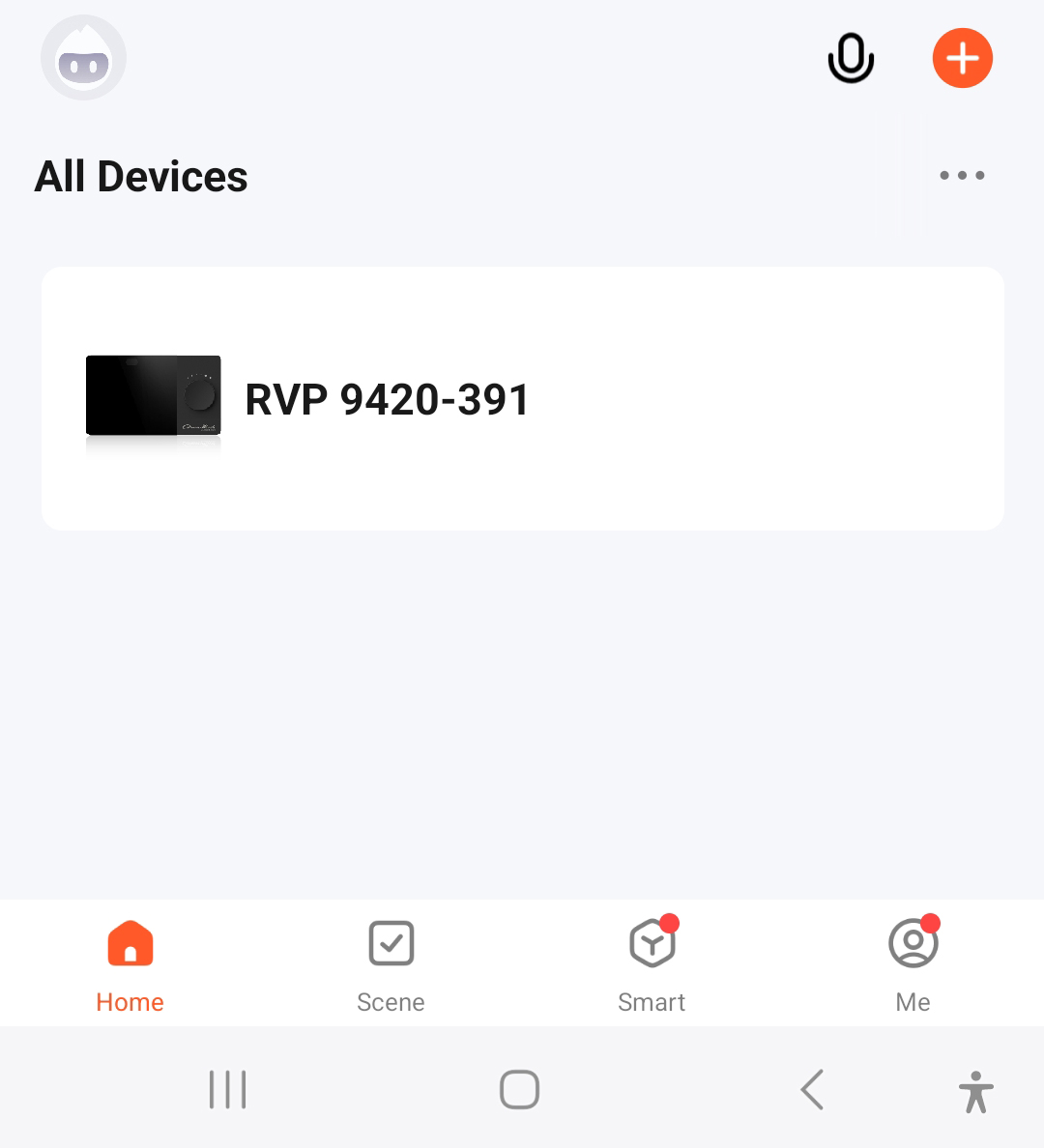
Controlling via the Tuya Smart App
Once connected, the Tuya Smart app offers a range of controls and options to make managing your climate convenient and efficient. On the first screen for the device, you’ll find:
- The name of the device (which you can edit to your preference)
- Current indoor temperature and humidity readings
- The Temperature Set Point
- Buttons for switching between Modes, adjusting Fan Speeds, editing the Schedule, and accessing Settings
Within the settings screen of the app, the functionality expands even further. Here, you can adjust:
-
Temperature info, such as set points and indoor conditions
-
The type of wiring configuration used in your HVAC system
-
Fan settings for heating devices
-
Changeover and cycle settings
-
A filter reminder, which helps keep your system running efficiently
-
Temperature offset, allowing for fine-tuning based on your specific setup
-
And various other settings to customize your climate control experience (check out our gallery for screenshots of the app interface)
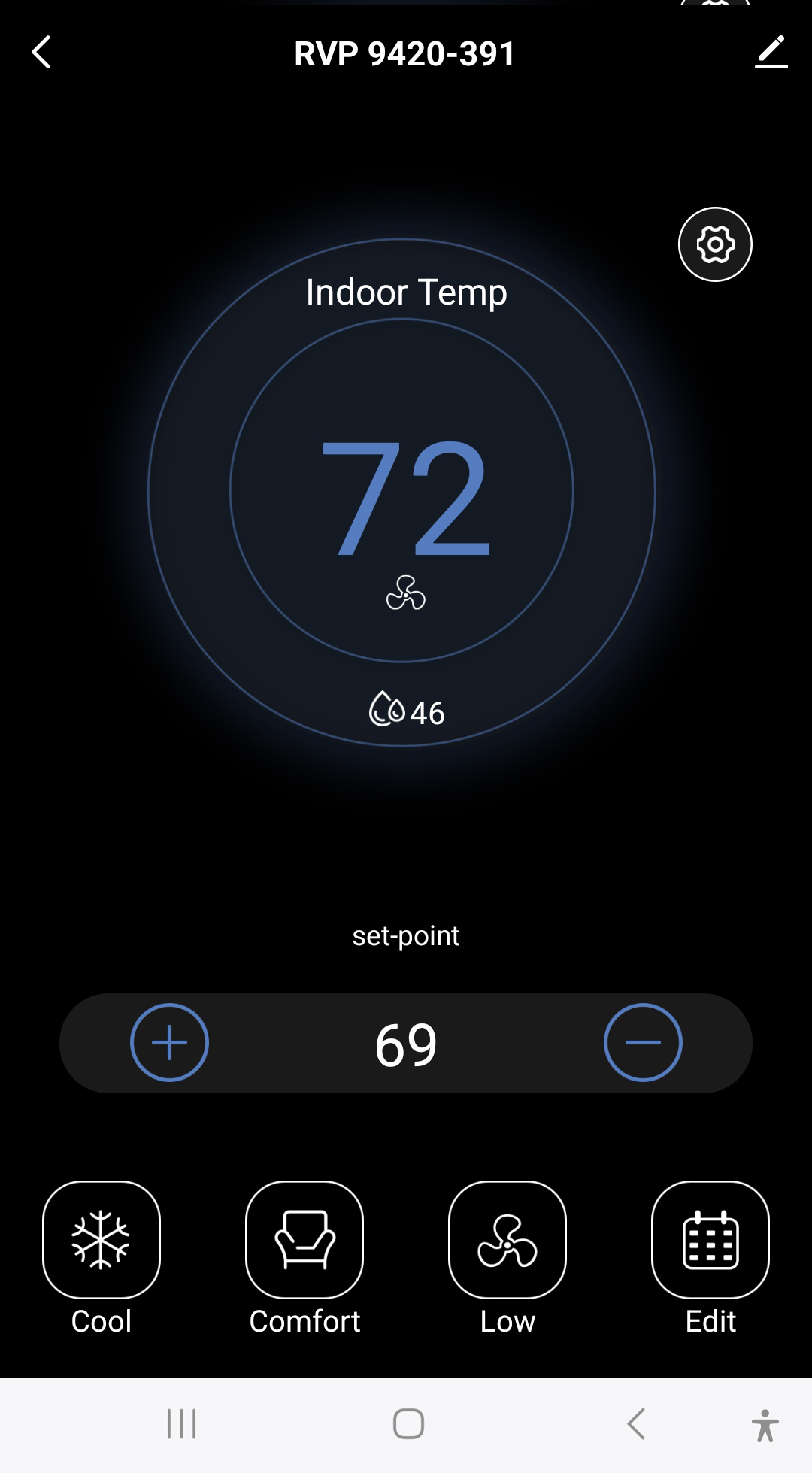
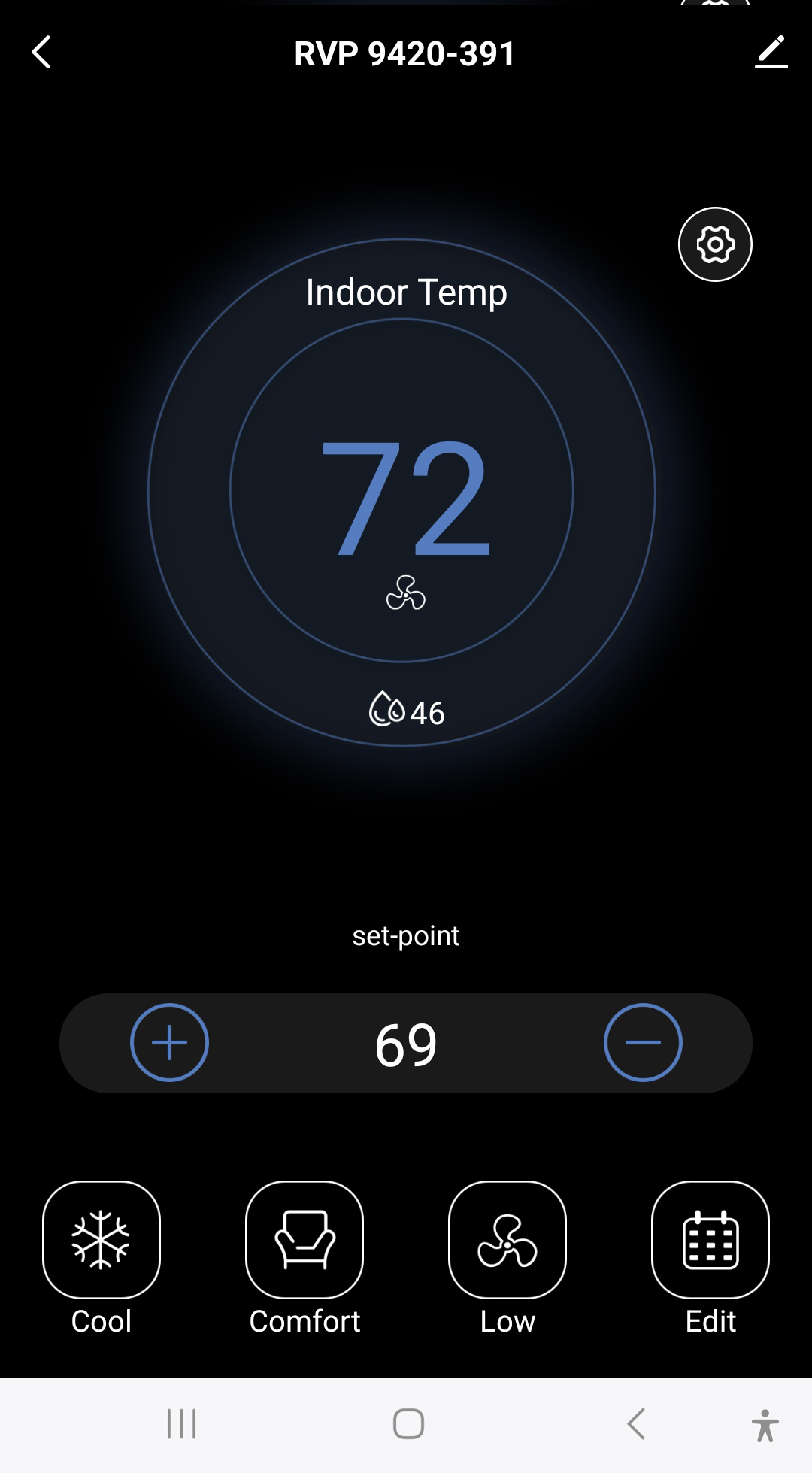
Functionality & Performance
After a week of testing, the Coleman-Mach WiFi thermostat has proven to be reliable and easy to use. It effectively maintains the desired climate, with no hiccups in connectivity or performance. The price point is also a major selling point, as it offers similar (if not superior) functionality to its competitors but at a lower cost.
Some Room for Improvement
While the functionality seems to perform exactly as expected, there are a few caveats:
-
The packaging claims this thermostat can manage up to four heat systems and two air conditioner systems, but this isn't entirely accurate. In reality, it can control two-stage basement heat pumps and air conditioners, standard one-stage rooftop air conditioners and heat pumps, and two auxillary heating outputs. It is important to note that it is not a multi-zone or multi-AC thermostat as suggested by the packaging.
-
The instruction manual could use some refinement. As with many products manufactured overseas, the English instructions appear to be translated, which leads to some awkward phrasing and confusion. That said, we can help clear some things up!
Wiring Setup for Common Configurations
Below are some examples of the more common wiring setups for install this thermostat:
Air Conditioner Only


| Terminal | Function |
| C | Negative 12VDC |
| RC | Positive 12VDC |
| Y1 | Compressor Output |
| G | Fan Low Output |
| Multi | Fan High Output |
Heat Pump or an Air Conditioner with a Heat Element


| Terminal | Function |
| C | Negative 12VDC |
| RC | Positive 12VDC |
| Y1 | Compressor Output |
| G | Fan Low Output |
| Multi | Fan High Output |
| O/B | AC/HP Heating (Reversing Valve for heat pump of optional heat element) Output |
Air Conditioner with Furnace (or aux heat) Output


| Terminal | Function |
| C | Negative 12VDC |
| RC | Positive 12VDC |
| Y1 | Compressor Output |
| G | Fan Low Output |
| Multi | Fan High Output |
| W1 | Furnace or Aux Heat Output |
To Wrap It Up
The Coleman-Mach WiFi thermostat is a solid choice for anyone looking for a reliable, affordable, and easy-to-use climate control solution. Its seamless integration with 12VDC inputs/outputs, intuitive smartphone control via the Tuya Smart & Smart Life apps, eye-catching yet simplistic design, and handy scheduling features make it stand out from other thermostats in its class. While the instructions could use some clarification and the packaging can be a little misleading, the overall performance and value more than make up for these minor flaws.
For more details, or to purchase the Coleman-Mach WiFi thermostat, check out our product page below.